
Listen to your TIDAL anywhere.
Introducing TIDAL for Apple Watch
Set up your TIDAL on Apple Watch

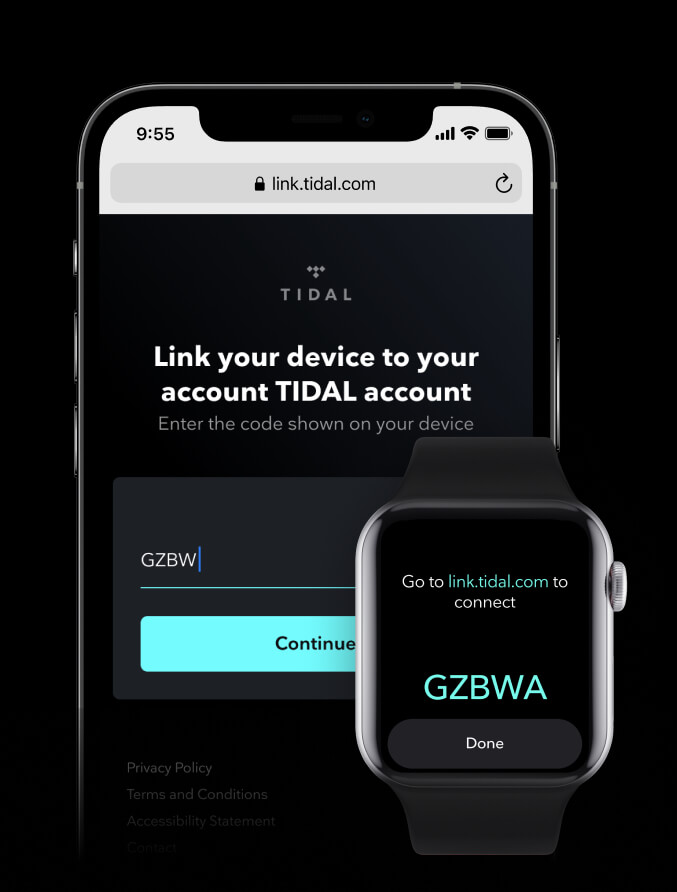

If you need help, please visit our support pages.
With TIDAL on your watch you can
Listen Untethered.
Stream music and control playback of TIDAL directly from your Apple Watch, independent of your iPhone.
Listen Offline.
Download all your favorite playlists and listen offline from anywhere without internet connectivity.
Listen Uninterrupted.
With your TIDAL account, you will always listen to your music ad-free, from any supported device.
Get TIDAL for your Apple Watch
30-day free trial and only $10.99 / month after. + applicable sales tax
Start Free Trial